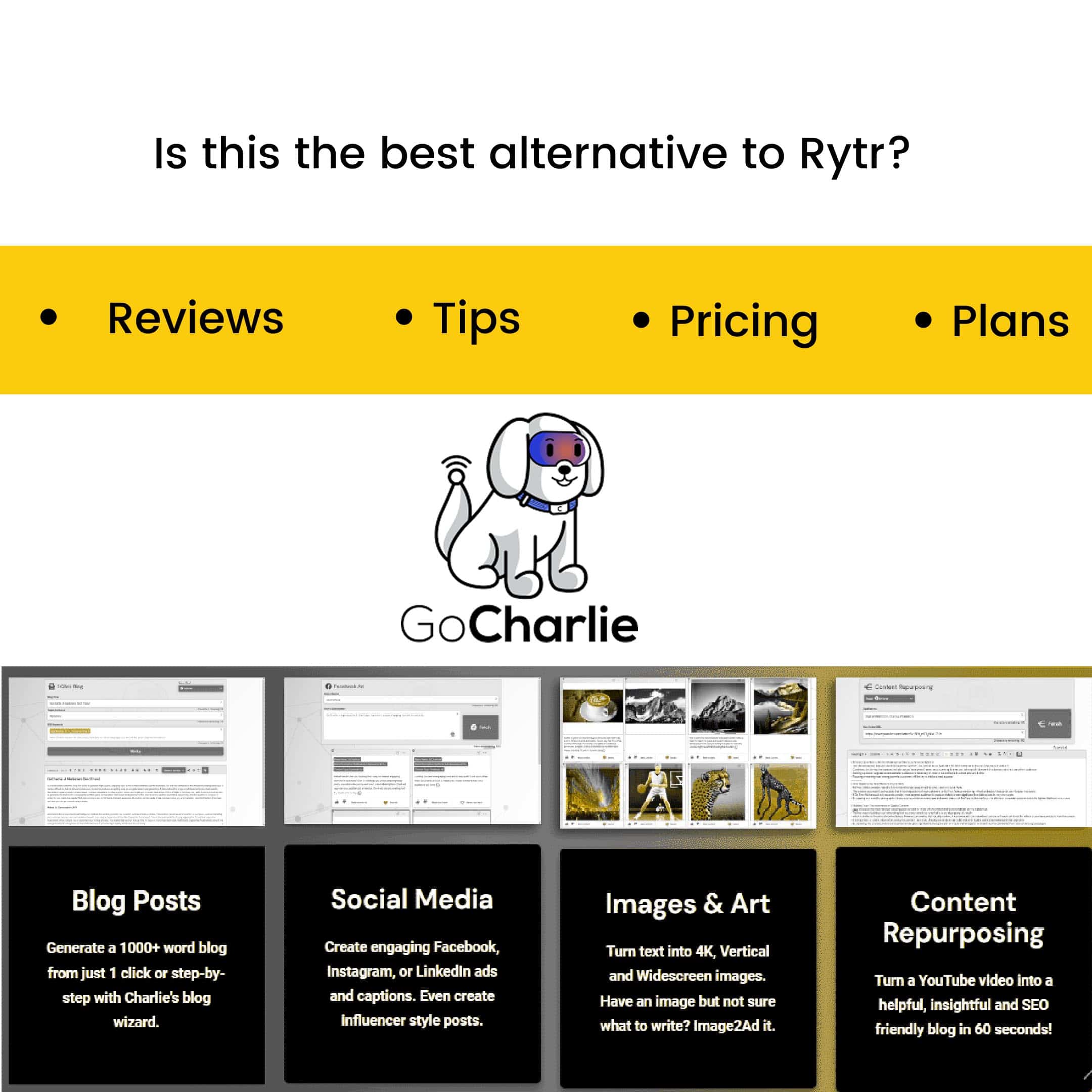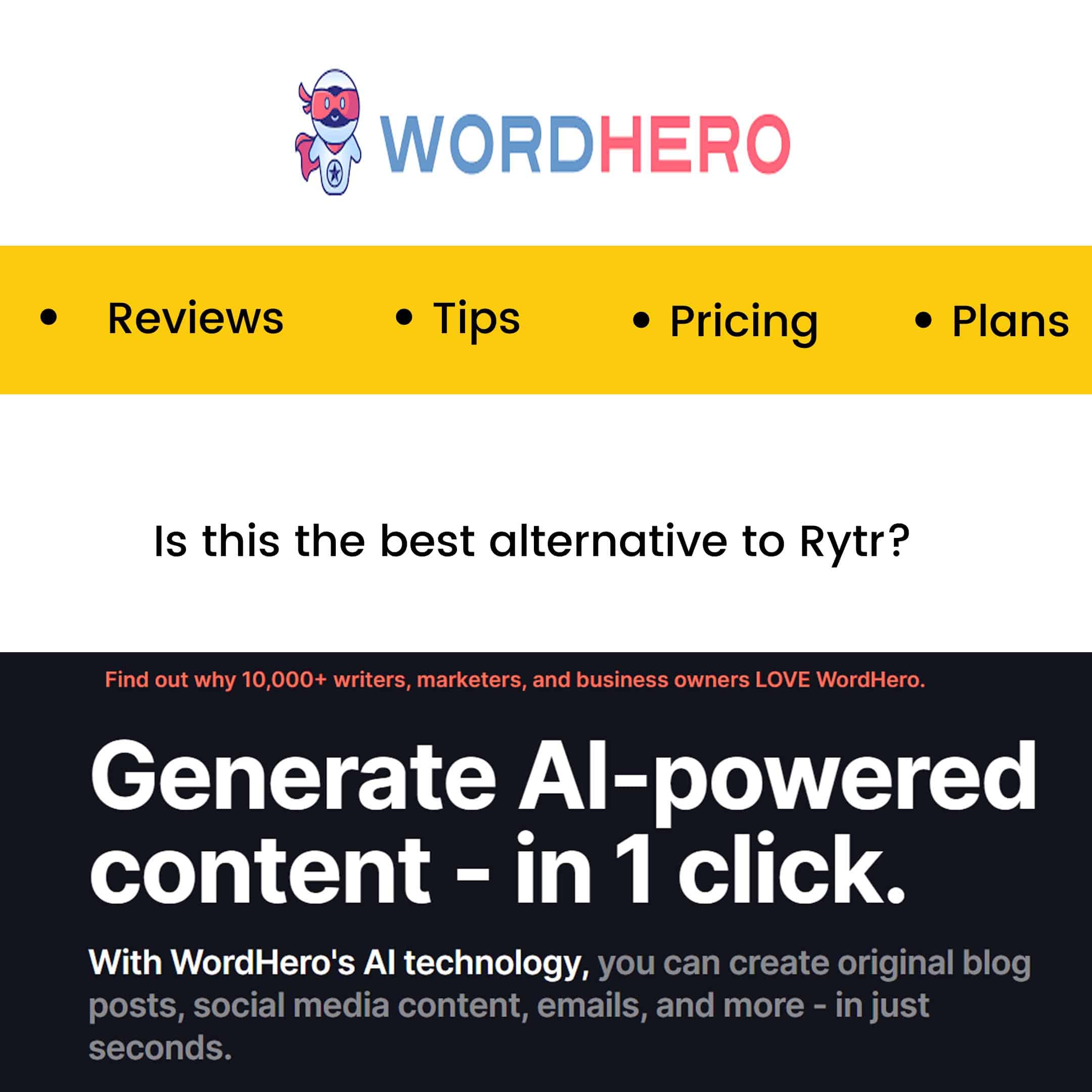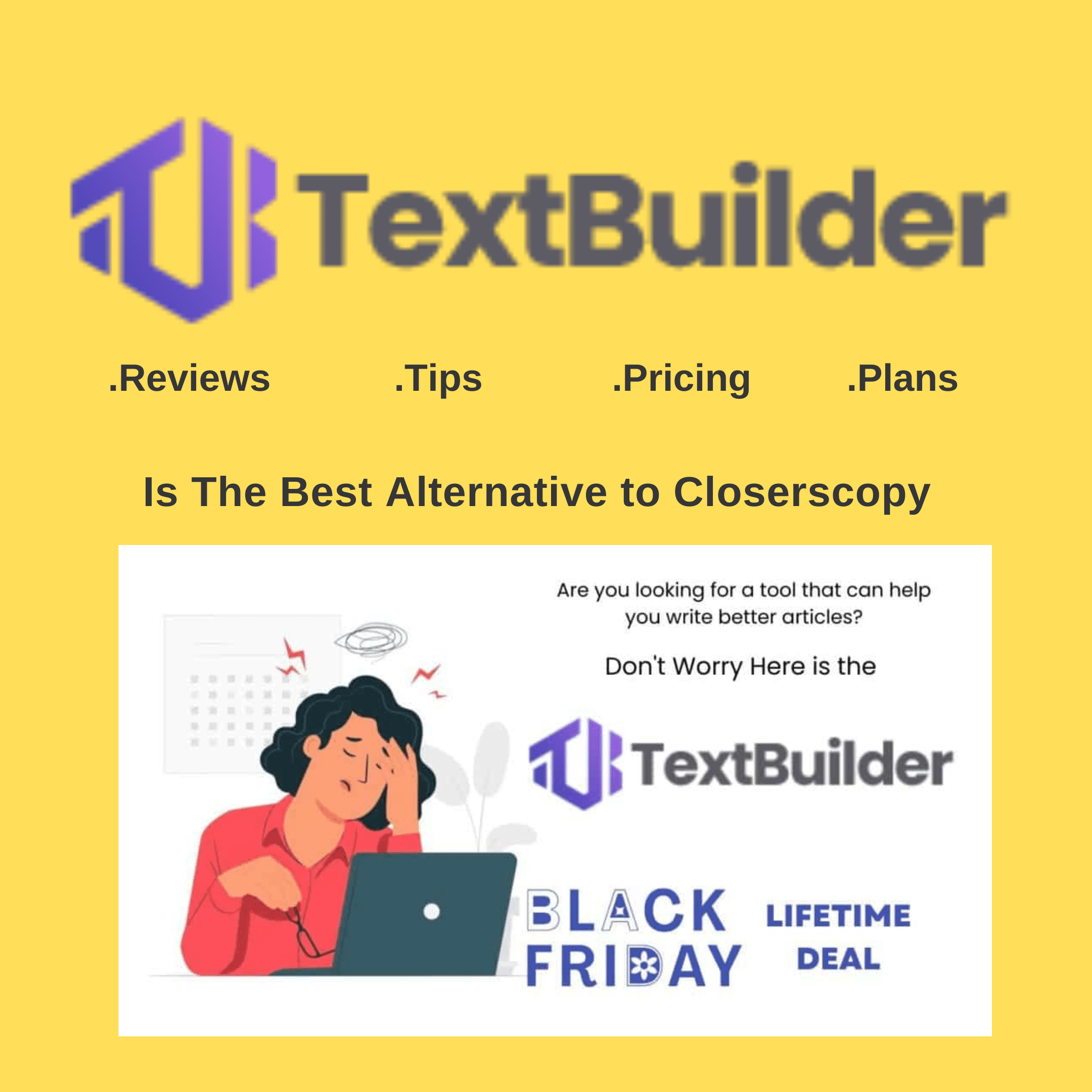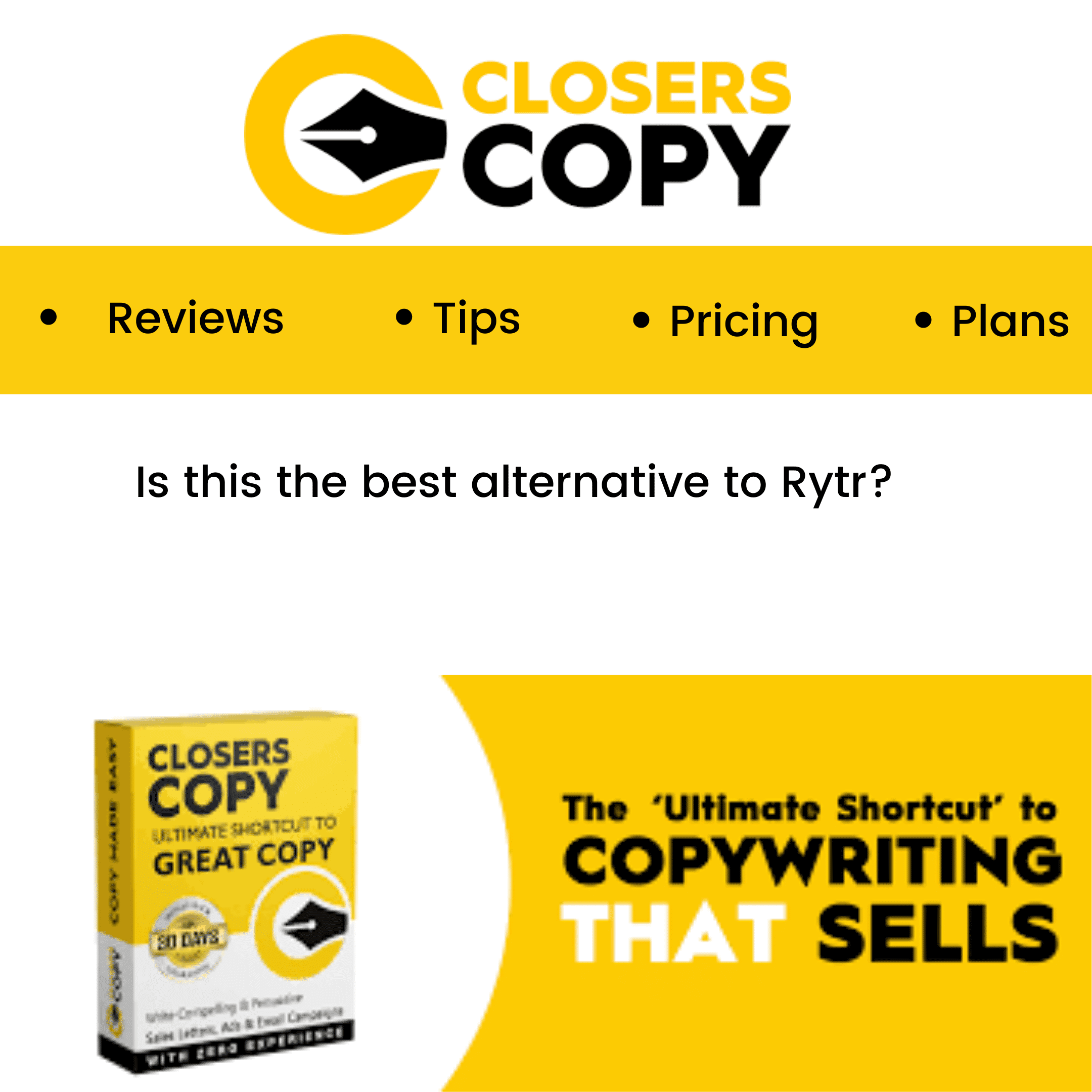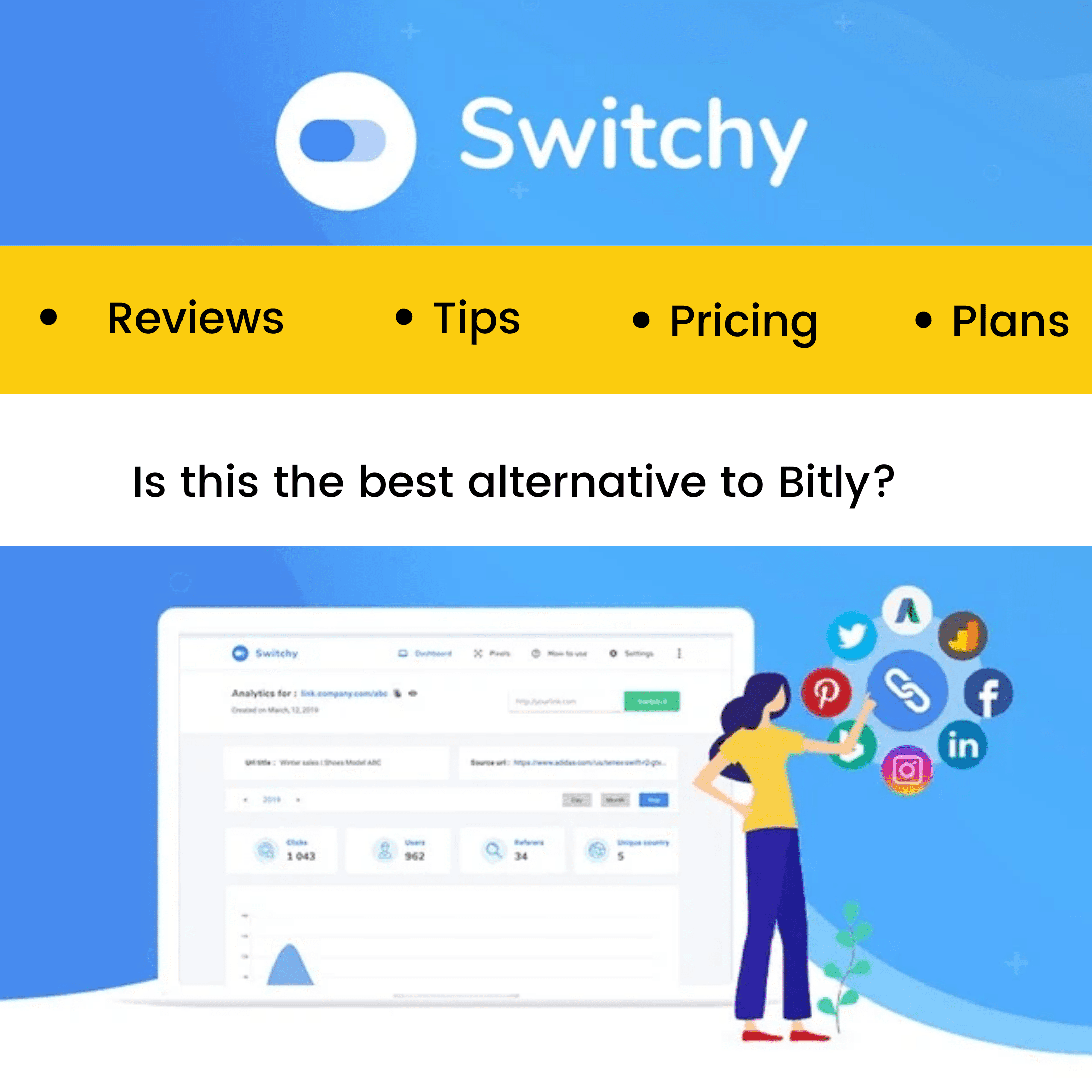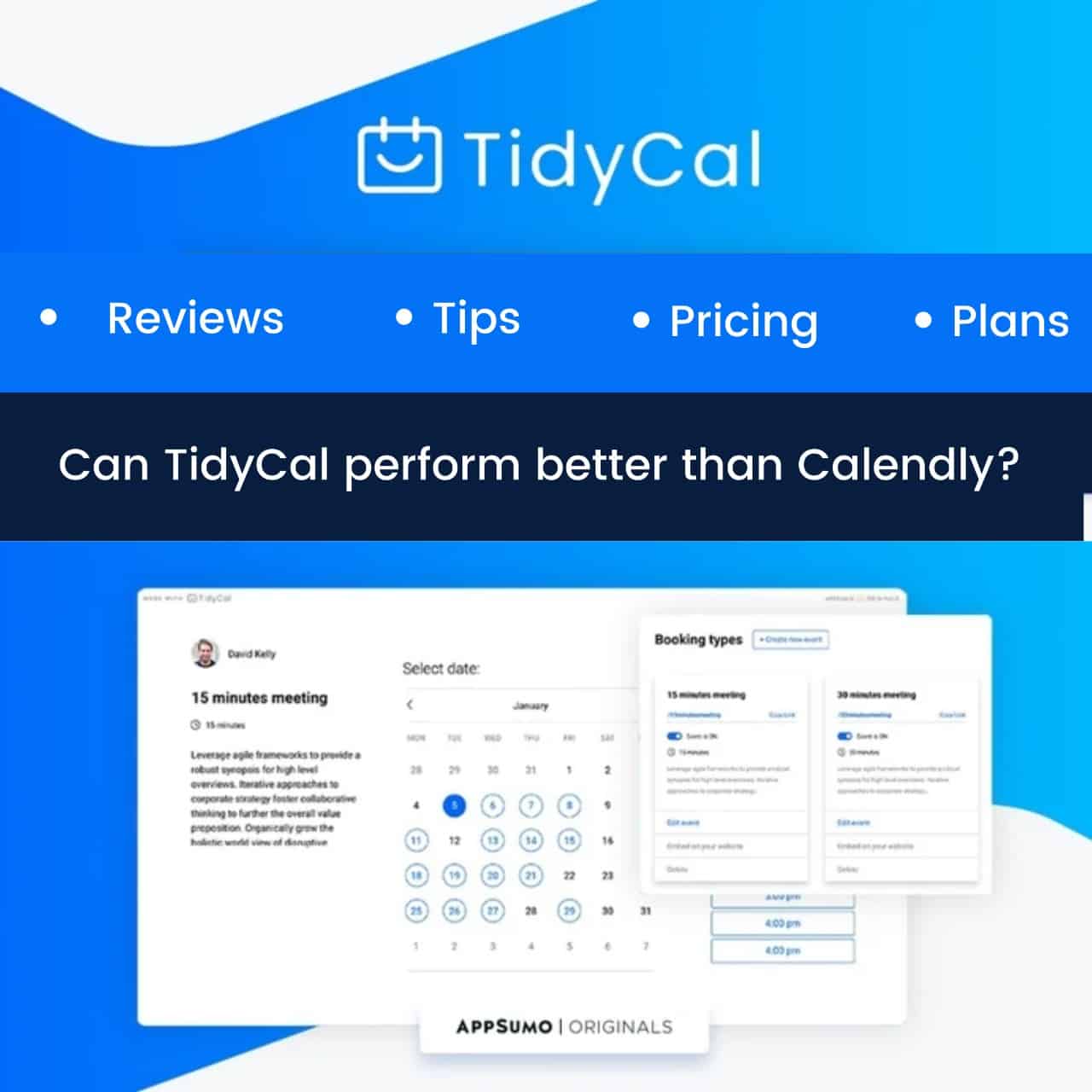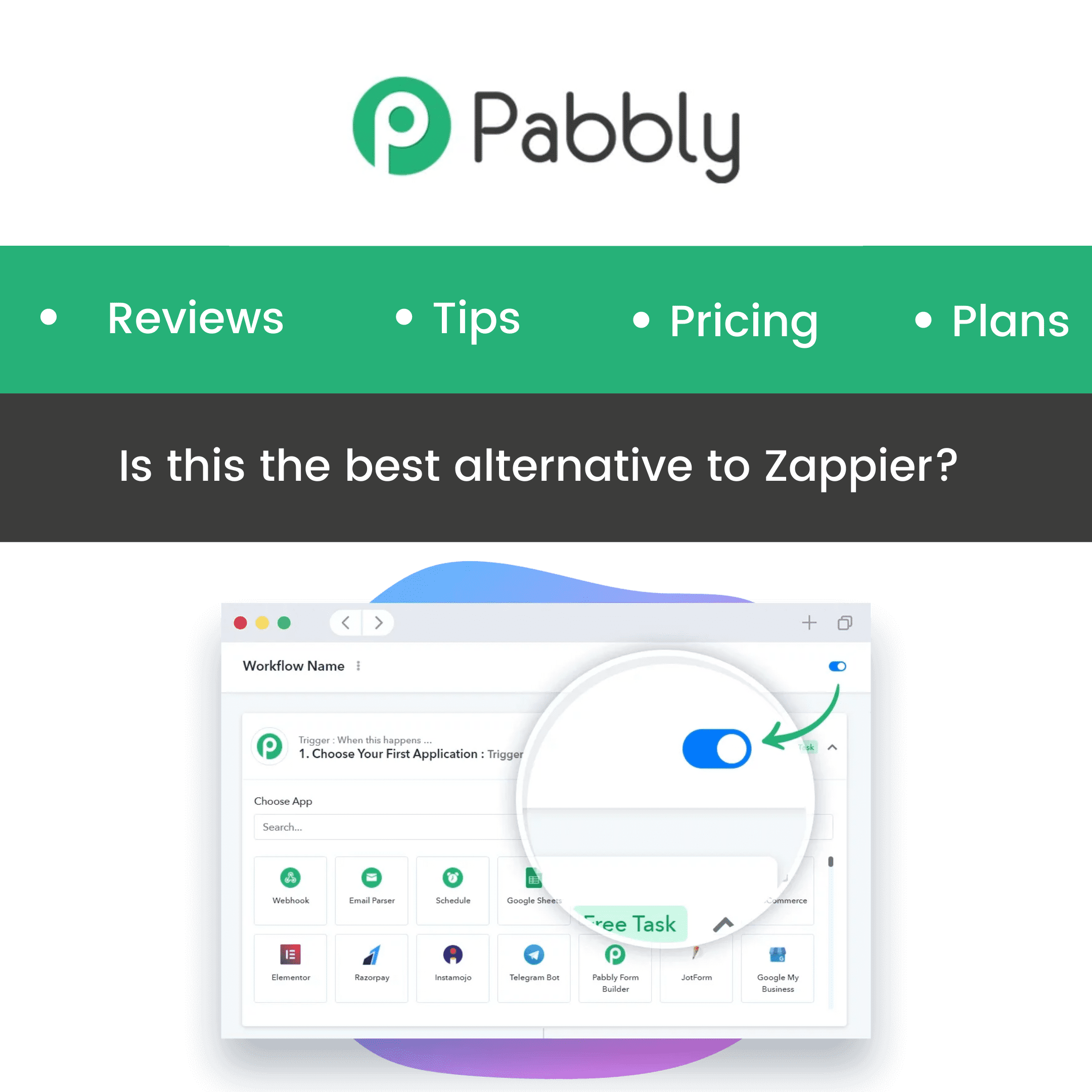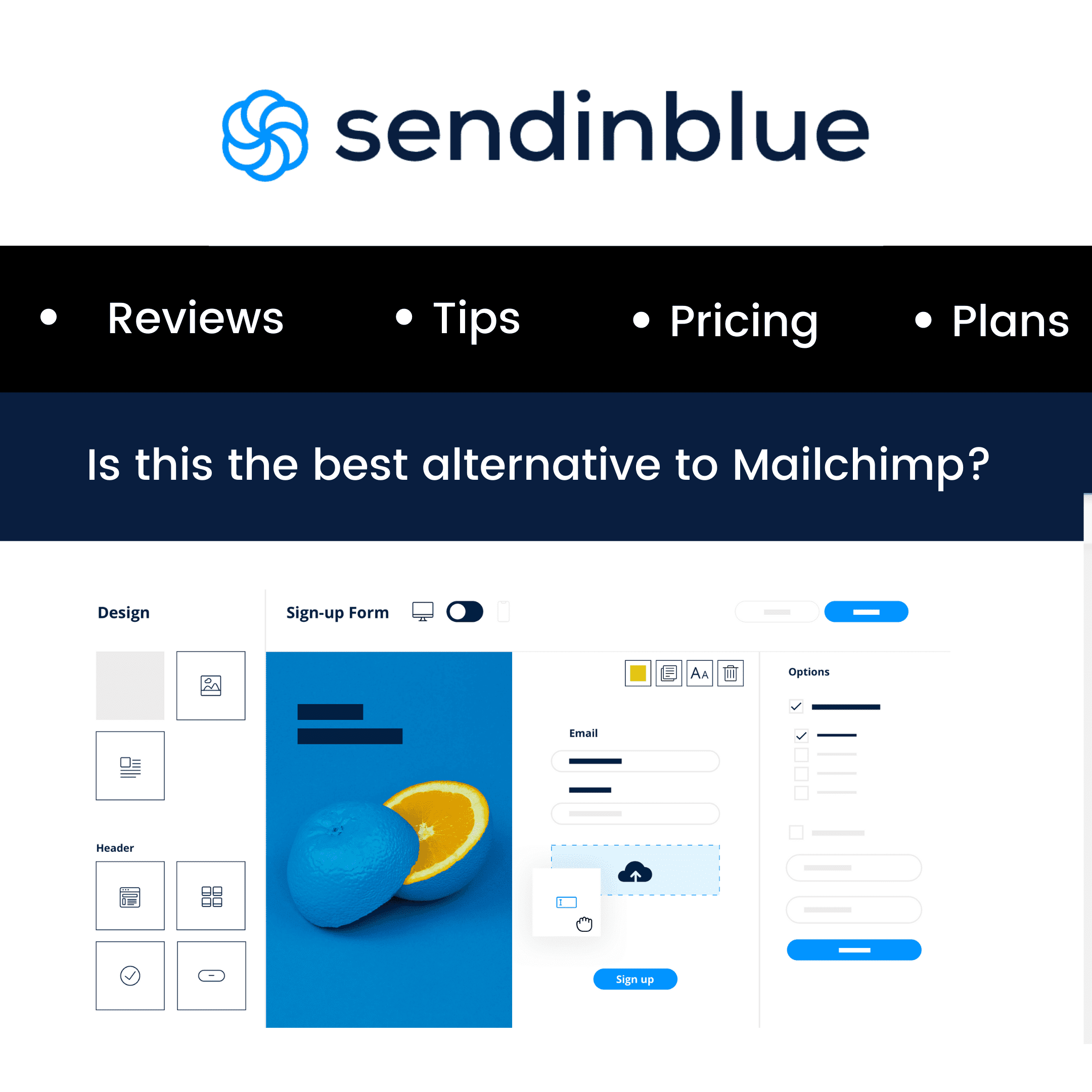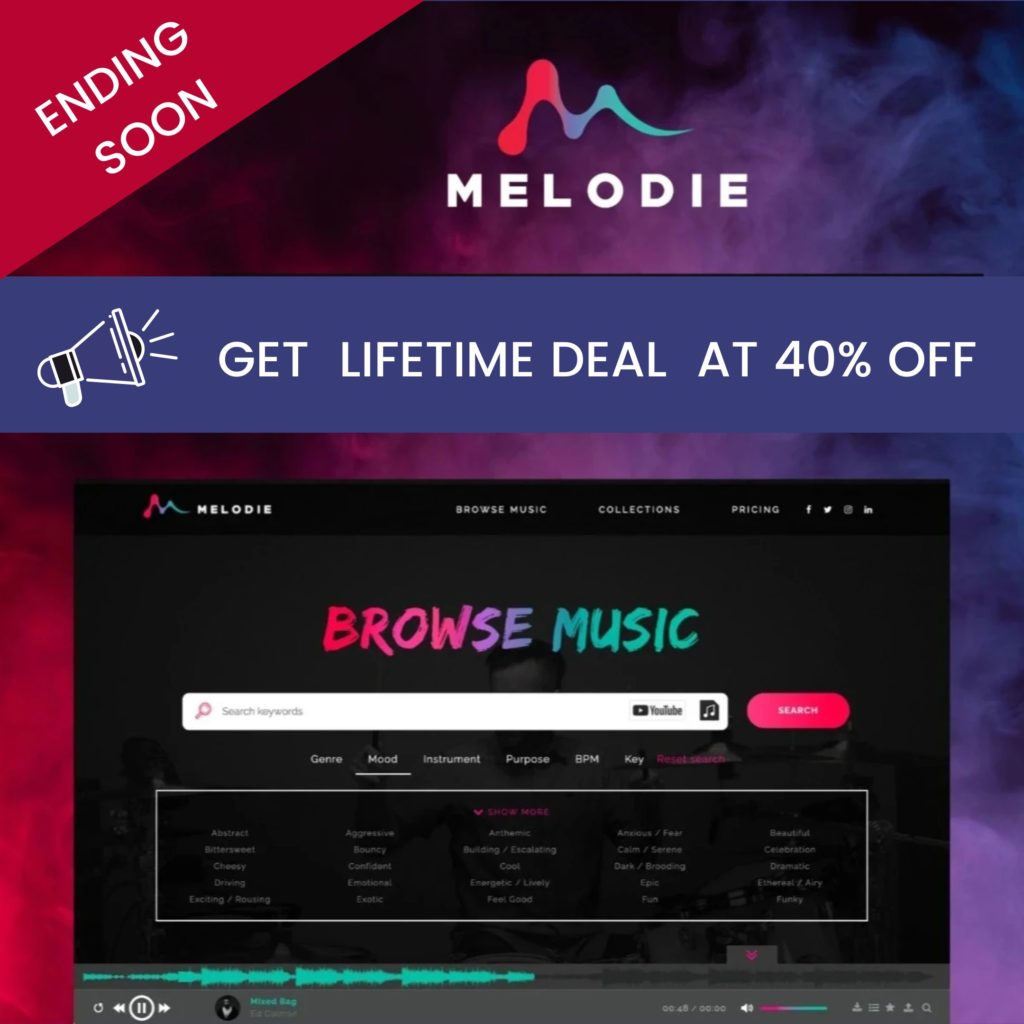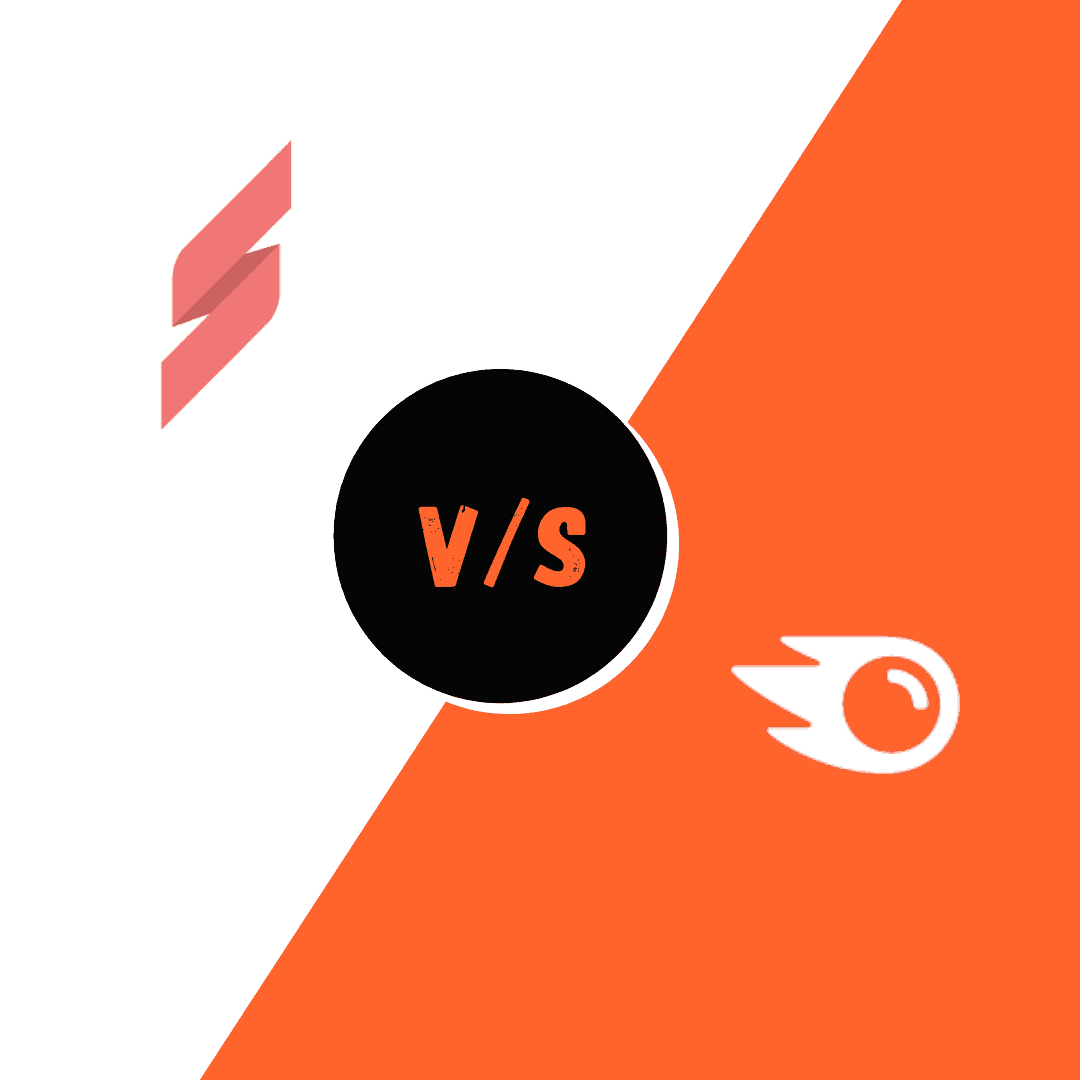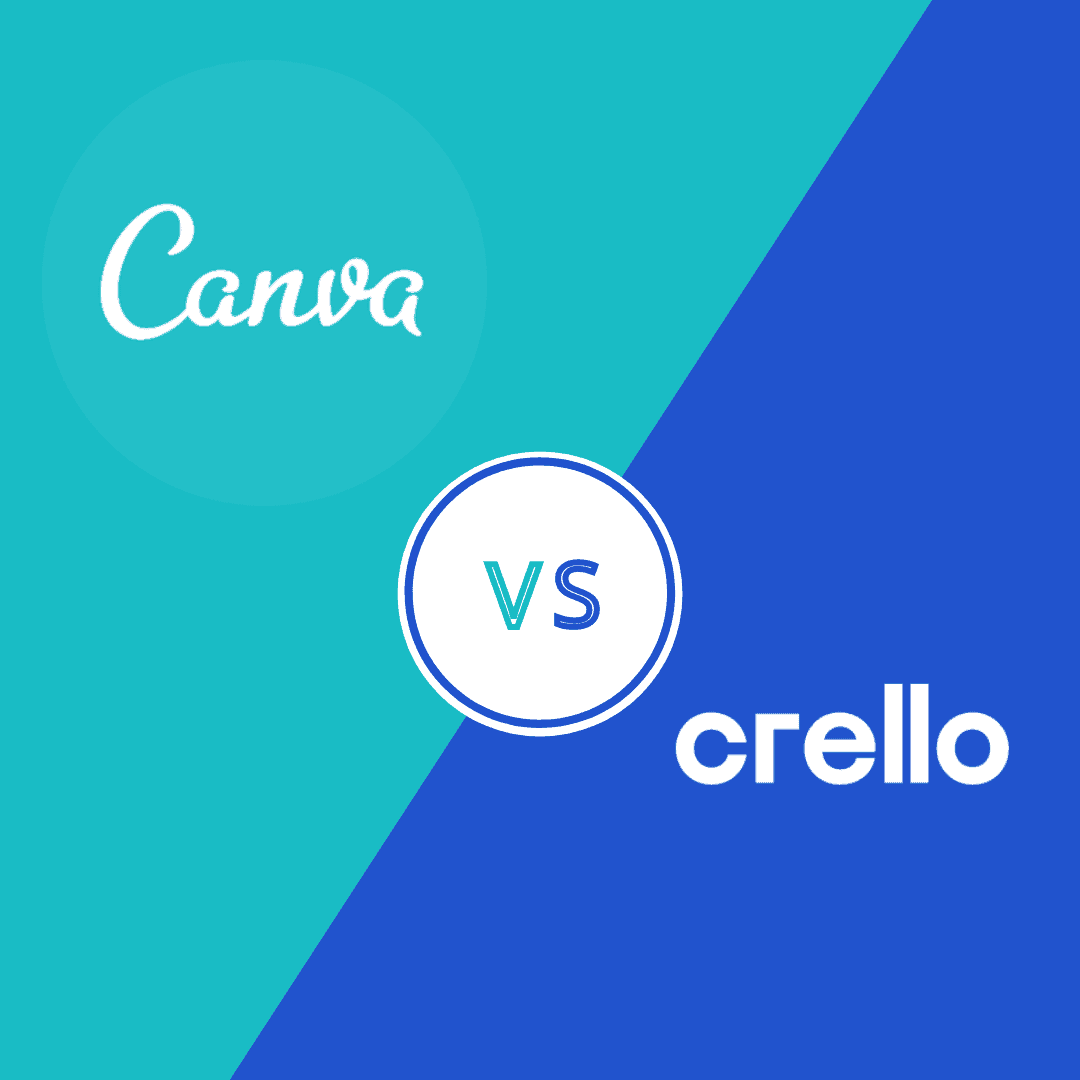Life Time Deals






Subscribe with us to receive the latest LTD updates 🤑
Our Popular LTD Reviews 🔥
Our Popular LTD Reviews 🔥
Latest LTD Deals Reviews 🔥
Latest LTD Deals Reviews 🔥
Deal Comparisons 💫
Deal Comparisons 💫
Simple Faq
Frequently asked questions from the customers.
What are SaaS Lifetime Deals?
In Ltd deals, you get the option to buy the SaaS tool by paying a one-time amount to get access to that tool for a lifetime. Ltd deals allow you to use the software as much as you want without any restrictions. Moreover, once you buy the lifetime deal, you don’t have to pay any monthly rentals for the SaaS product, saving plenty of money.
But you might ask why a company offers you a Lifetime deal when they can charge monthly and earn better.
The primary reason the SaaS company offers you the LTD deals is that when they are in their initial stage, they need a high portion of funds to extend their marketplace.
That’s why they sell their product with lifetime access so people can buy their products and they get the fund to grow their business.
Why should you opt for ltd deals?
The primary reason to opt for ltd deals is that you can save numerous amounts. As ltd deals, you have to pay the amount once, and later you can use the tool for the lifetime that eliminates your monthly investment for the tools.
What are our tips to remain safe while buying the SaaS lifetime deals?
It’s always recommended to read about the products, their features, pros, and cons. It helps you to decide did that product help you to solve the problem or not.
For a helpful review, you can subscribe to us, where you get an unbiased review and product related information without any additional charges.
Why Should I Buy Lifetime Software Deals?
There are multiple platforms where lifetime software deals are available to buy. However, as of now, Appsumo is one of the most popular platforms launching lifetime software deals regularly.