A detailed Invideo.io Review 2022
InVideo is a free yet powerful tool for creating and editing videos
By Ravi varma | Updated on Feb 24, 2022.
It was said that an image is way better than a thousand words. But, what if it is a video? A video is undoubtedly 1000 times of one image.
According to the reports, videos are the most preferred method to share feelings, ideas, content and helps to gain popularity at a faster rate.
You may have a lot of creative video content and ideas in mind, but creating those videos as engaging videos in a short time is always a challenging task, especially when you are not adequately at video editing.
But what if I say there is a perfect tool for you that helps you create engaging video and that in a short time with less editing knowledge?
Yes, It is now possible with the help of Invideo, where you can convert and edit your videos in less time and, more importantly, be easy to use.
In this in-depth invideo.io review, I will help you with all the tool’s features and reveal how this tool will change your video creation game.
Here you can see the in depth invideo.io review
What is Invideo
InVideo is a video editing tool that assists publishers, media corporations, and brands in editing their video content in a better way to increase audience engagement.
InVideo makes it easy to generate videos on the browser with 4000+ video templates, 9M+ premium material, and a huge audio library for every mindset. It also comes with many adjustable options for your video.
Purpose of Invideo
Invideo tool is the web software-based video creation tool that helps content creators, marketers, entrepreneurs to create engaging and professional videos effortlessly.
Invideo manages to create simple to complex videos and satisfies all your requirements.
This video editing tool can also convert your text into video clips and create engaging videos with visual elements and built-in templates.
Using the InVideo tool, you can create videos for the social media platforms like Youtube, Instagram, Facebook, LinkedIn, Facebook Ads, and your Snapchat stories.
Each platform has different video metrics, and these can be accordingly personalized with the help of InVideo.
This excellent Invideo tool has different features like:
- Converting text to video
- Built-in templates
- Audios
- Fonts
- Filters
- Visual effects
- Stickers
- Adjustments
- Media library and many more.
Pros and Cons of Invideo
PROS
-
Lets you edit videos directly from the web
-
Invideo can create videos for any language.
-
Free version available
-
Video creation within secs
-
Affordable monthly subscription
-
Offers pre-themes and templates
-
You can add music as the background track to the video.
-
24/7 online chat support
-
60-day money back guarantee
CONS
-
Need to upgrade to a premium account for watermark removal and longer videos
-
Sound effects are not supported for a few video segments
Invideo Reviews
Check what other people are saying about invideo. Below are some screenshots of Invideo reviews from the people who use it.

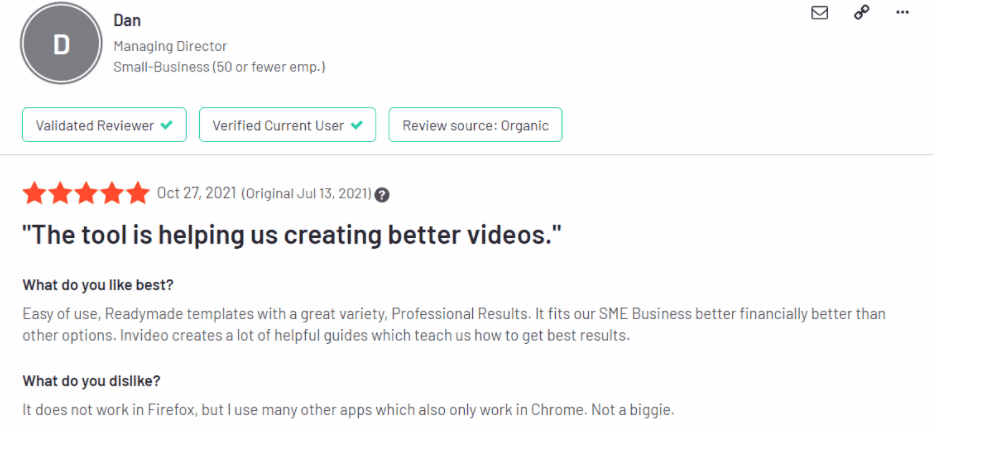
Invideo Alternatives
There are many other video editing tools available in the market. Few are:
- Vidnami
- Biteable
- Adobe Premiere rush
- Adobe Spark
- iMovie
- Filmora
- Animoto
- Camtasia
Comparing Invideo to other video editing alternatives
Invideo vs Vidnami
| Invideo | Vidnami |
|---|---|
| Invideo tool is the web software-based video creation tool that helps content creators, marketers, entrepreneurs to create engaging and professional videos effortlessly. | Vidnami is a video creating tool, that helps to create videos for personal, entertainment, and business purpose |
| Pricing: Free and paid versions are available The paid plans Business and Unlimited are available on a Monthly and Yearly basis. Business and Unlimited on a Monthly and Yearly basis. Business: $24/month and $298(charged $24 monthly, can save 6months price)/yearly Unlimited: $48/month and $298(charged $24 monthly, can save 6months price) | Pricing: Free and paid versions are available The free plan is available 14 days a month The paid plans are available on a monthly and yearly basis for $47 and $397 respectively. |
| Invideo provides all the features in a free plan besides that paid plans are affordable compared to Vidnami | Vidnami paid plans are costly when compared to invideo |
| Features: Text to video Collaborations Media library Templates Text to speech Social sharing Drag and drop Stickers and logos Privacy Background music | Features: Text to video Collaborations Media library Templates Text to speech Social sharing Drag and drop Stickers and logos Privacy Background music |
| Customer support 24/7 live support and online support | Customer support Vidnami only provides online support to its user |
| The Invideo tool is supported by Saas, Windows, IOS, and Android platforms | The vidnami is only supported by Saas platforms. |
| This Invideo video editing tool can be used by entrepreneurs, advertising agencies, marketing, branding, business marketers, and creators to edit and create professional and high-quality videos. | Vidnami can be used by brands and companies to create catchy videos. |
Invideo vs Adobe Premiere Rush
| Invideo | Adobe Premiere Rush |
|---|---|
| Invideo tool is the web software-based video creation tool that helps content creators, marketers, entrepreneurs to create engaging and professional videos effortlessly. | Adobe premiere rush is used to create and edit creative videos quickly |
| Pricing: Free and paid versions are available The paid plans Business and Unlimited are available on a Monthly and Yearly basis. Business: $24/month and $298(charged $24 monthly, can save 6months price)/yearly Unlimited: $48/month and $298(charged $24 monthly, can save 6months price) | Pricing: Free and paid plans are available The paid plan is for 797.68/month with GST |
| Invideo provides all the features in a free plan besides that paid plans are more compared to Adobe Premiere Rush but Invideo has more features in both free and paid plans than Adobe Premiere Rush | It has very few features though it has low cost compared to Invideo |
| Features: Text to video Collaborations Media library Templates Text to speech Social sharing Drag and drop Stickers and logos Privacy Background music | Features: Text to video Collaborations Media library Templates Text to speech Social sharing Drag and drop Stickers and logos Privacy Background music |
| Customer support 24/7 live support and online support | Customer support Adobe Premiere Rush only provides online support to its user |
| The Invideo tool is supported by Saas, Windows, IOS, and Android platforms | The Adobe Premiere Rush is supported by Saas, Windows, IOS, and Android platforms. |
| This Invideo video editing tool can be used by entrepreneurs, advertising agencies, marketing, branding, business marketers, and creators to edit and create professional and high-quality videos. | The Adobe Premiere Rush can be used by anyone who wants to create videos quickly. |
Invideo vs Biteable
| Invideo | Biteable |
|---|---|
| Invideo tool is the web software-based video creation tool that helps content creators, marketers, entrepreneurs to create engaging and professional videos effortlessly. | Biteable is a video-making tool that helps to create videos and presentations for entrepreneurs and businesses. |
| Pricing: Free and paid versions are available The paid plans Business and Unlimited are available on a Monthly and Yearly basis. Business: $24/month and $298(charged $24 monthly, can save 6months price)/yearly Unlimited: $48/month and $298(charged $24 monthly, can save 6months price) | Pricing: Free and paid versions are available The paid plans Plus and Ultimate are available on a Monthly and Yearly basis. Plus: $29/month and $228(charged $19 monthly, can save 6months price)/yearly Ultimate: $99/month and $588(charged $49 monthly, can save 6months price) |
| Invideo provides all the features in a free plan besides that paid plans are affordable compared to Biteable | Biteable paid plans are costly when compared to invideo |
| Features: Text to video Collaborations Media library Templates Text to speech Social sharing Drag and drop Stickers and logos Privacy Background music | Features: Text to video Collaborations Media library Templates Text to speech Social sharing Drag and drop Stickers and logos Privacy Background music |
| Customer support 24/7 live support and online support | Customer support Biteable only provides online support to its user |
| The Invideo tool is supported by Saas, Windows, IOS, and Android platforms | Biteable is only supported by Saas platforms |
| This Invideo video editing tool can be used by entrepreneurs, advertising agencies, marketing, branding, business marketers, and creators to edit and create professional and high-quality videos. | The Biteable can be used by any company to create engaging and personalized videos |
About the invideo.io Company
| Assets | Resources |
|---|---|
| Website | https://invideo.io/ |
| Lifetime Deal | Not Available |
| Located in | United States |
| CEO of the Company | Sanket Shah |
| Live webinars | Yes |
| Support | support@invideo.io |
| Blog | Yes |
| Live Chat | Yes |
| Social Media Profiles | Yes |
| Affiliate Program | Yes |
| Knowledge Base | Yes |
UI & UX of invideo.io
Offers a wide range of templates.
Very simple to use and understand.
User-friendly with an easy interface.
Results are always pretty good.
The software is convenient and easy to use.
Road Map of Invideo.io
In 2012 the Co-founder was Invideo.io realized the challenges of creating the video when trying to convert non-fiction books into 10-minute video summaries.
He identified the gap, and later in 2017, he formed a team along with Harsh Vakharia and Pankit Chheda and started Invideo. The tool can create videos and easily edit them on the same platform.
The startup has built a video creation software in a browser that allows anyone to create professional and high-quality videos without prior design skills.
Features of Invideo
Here are the features of Invideo
Customized templates
The software includes over 3000 pre-built templates for users to choose from. Each business can choose its own customized template.
These templates can be used to make brand introduction clips, short video advertisements, and even client testimonials.
Text article to Video
It is the software’s most fundamental feature. It creates a whole new video based on the content of your post. Yes! It can turn a written article into a great video for Facebook, Twitter, or any other social media platform.
Background music
The software’s database contains a large collection of royalty-free music that may be used as the background music track for your video footage. Music and video! This is the most effective.
Video Editing
InVideo provides a comprehensive range of video editing tools and templates, allowing users to make long-form videos for their businesses.
Text to speech
You can use this option in InVideo to add a voice-over to the backdrop of your video. All you have to do is type the words, and the software will turn them into a well-articulated video. You can choose from 20+ male and female voiceovers.
Royalty-Free Photos and Videos
You can utilize royalty-free photos and videos from InVideo to boost your content. You can use these royalty-free photographs and videos in your blog posts and social media feed to engage with your target audience.
Invideo Support
Customers can always contact Invideo’s customer service staff for help. Customer service is quite reliable.
Invideo offers excellent customer service, with online chat available 24 hours a day and seven days a week. Someone is always available to assist you and answer your inquiries.
You can also draft a letter to their team. Webinars and demos are available, and you can schedule them whenever you wish to.
Who should buy Invideo
Youtubers
Videographers
Advertisers
Videomakers
Advertisers
Students
Pricing for Invideo.io
| Feature | Free Plan | Business Plan | Unlimited Plan |
|---|---|---|---|
| Price | $0 per month | $11 per month | $23 per month |
| Templates | Yes | Yes | Yes |
| Premium templates | No | Yes | Yes |
| Video exports | 60 per month | 60 per month | Unlimited |
| Video resolution | 720p | 1080p | 1080p |
| Removing background images | No | 20 per month | 40 per month |
| Sharable link | Yes | Yes | Yes |
| Cloud storage | 1 GB | 10 GB | 100 GB |
| Watermark free videos | No | Yes | Yes |
| Help center | Yes | Yes | Yes |
| Priority support | No | Yes | Yes |
FAQ’s about Invideo
You can start using the Invideo editing tool by signing up in www.Invideo.in and creating your invideo account, you can also download the Invideo app on both IOS and Android platforms.
Invideo editing tool is supported by Saas, Windows, Andriod, and IOS platforms.
Invideo tool provides the best customer services, it gives 24/7 live and online support to its users. You can contact the support team to solve your queries and complaints at support@invideo.io
Invideo editing tool can be used by any Entrepreneur, Marketer, Creator, and Company to create and edit videos for their Social media channels like Instagram, Youtube, Facebook Ads, and many more.
Free and paid versions are available
The paid plans Business and Unlimited are available on a Monthly and Yearly basis.
Business: $24/month and $298(charged $24 monthly, can save 6months price)/yearly
Unlimited: $48/month and $298(charged $24 monthly, can save 6months price
You can pay the Invideo Subscriptions by credit/debit cards or by any online payment method.
You can cancel your Invideo paid subscriptions before completion of the 7-day free trial period.
Yes, the Invideo editing tool is available for free. You can avail of the Invideo features but are restricted with limited usage.
Yes, Invideo offers an affiliate program through which you can earn money. Visit the Invideo affiliate page, register, and join their Invideo affiliate program.
Final verdict
As social media is becoming popular these days, the best quality content is required for you to stay in the competition, for that Invideo is undoubtedly your savior to create colorful videos.
Also, Invideo being the new tool in the market, gained Popular early than the competitors. Any beginner or a pro can easily use this editing tool to create any kind of video as it has the easiest navigation integrated.
With the templates in the Invideo tool, you can easily create videos for your Products, Advertisements, invitations, Greetings, Quotations, Testimonials, etc.
The price is also affordable compared to other video editing tools and saves a lot of time.
overall I would recommend this tool to anyone who wants to create Professional catchy, attractive, and colorful videos effortlessly.
Support us
We would like to thank you for reading this section of Support us. I hope the review helps you get in-depth information about the Ai writing tool Rytr.
As a reliable website, we only present facts to help our readers pick the correct product that adds value to their business. The Review is unbiased, and no charges are given or taken for the review.
However, we use the affiliate links of the products listed. Whenever you purchase anything with our affiliate link, we get a small portion of commission without costing you any additional costs.
The commission will help us run our business effectively and keep us motivated. We would be super delighted if you extend your love and support by purchasing the tools and products with our links.
We will return with better tools and reviews at ltddeals.in Until then, ciao.
