Cloudways Review 2022
Is Cloudways is the best cloud hosting for WordPress in 2022?
6 Mins Read | Updated on 28th Feb, 2022.
Are you looking for the best cloud hosting for WordPress that you can purchase in 2022? Our detailed review will give you all the reasons to choose the best cloud hosting for WordPress – Cloudways.

Cloudways is designed in a way that benefits beginners as well as website owners looking to change their hosting provider. Every website requires a proper and reliable hosting platform. For people keen on starting a new website, we would definitely recommend Cloudways. It is the easiest and most reliable cloud hosting platform.
We will dive deep into why Cloudways is the best hosting company for WordPress over the others? Additionally, we will explain to you what is cloudways hosting? And why should we prefer cloud hosting over shared hosting? So without any further ado, let’s get started.
What is cloud hosting?
Cloud hosting is a technology that divides a physical server into multiple virtual machines, also known as cloud servers. It then connects to create a single network that hosts a website. The entire process works on improving the quality of the website making the functioning faster and more efficient.
About Cloudways
Cloudways is a managed cloud hosting platform that helps manage your server space. Cloudways headquarters is located in Malta, Europe. Moreover, they have branch offices in Spain and Dubai as well. Cloudways was founded in 2009 by Uzair Gadit, Pere Hospital, and Aaqib Gadit. Cloudways provides five types of servers that you can choose as per your need.
Before we can start reviewing the product, here are some of the best WordPress hosting for your websites.
DigitalOcean:- It is one of the most popular cloud hosting servers that comes with easy to manage C-Panel. Moreover, the hosting pricing is also affordable, especially for beginners.
Price Range: Starts with $10/m up to $80 (Standard ) and $12 to $160 (Premium)
Linode:- Linode is a Linux-powered cloud hosting provider introduced in 2003 for the first time.
Linode is one of the most popular hosting platforms among developers as it offers a massive range of optimization options.
However, it might be a little complicated for beginners and non-tech persons.
Price Range: Starts with $12/m up to $1250
Vultr:- Vultr is another platform where you can host your website. The company was founded in 2014 and is located in 20 data centers worldwide.
Vultr offers a wide range of servers like Linux, Windows, and BSD distributions.
Price Range: Starts with $13/m up to $321 (High Frequency) & Price Range: Starts with $11/m up to $385 (Standard)
Amazon Web Services (AWS): AWS was launched in 2002 by Amazon and is now one of the most popular cloudways hosting provided among startup businesses.
AWS provides a high range of flexibility to scale the server which makes it one of the best hostings for eCommerce business models where you can scale up the server and later downsize it.
Price Range: Starts with $36.51/m up to $3569.98/m
Google Cloud Platform:- In the year 2008, Google introduced its cloud hosting platform by the name of Google Cloud Platform. The server is perfect for large companies with a high range of data.
Cloudways Features
- Free SSL certificates
- Free website transfer
- Unlimited Applications
- Automated and on-demand backups
- 24/7 real-time monitoring
- Offer to choose from 5 Cloud Providers
- It offers a built-in CDN
- Dedicated firewalls
- SSH and SFTP access
- All PHP Apps are supported
- 24/7/365 Chat support
Pros and Cons of Cloudways
PROS
-
Maintains a good speed
-
Great uptime
-
Handles load easily
-
Highly scalable
-
Free unlimited SSL certificates
-
Host 2 to 3 Small websites on a single server
-
Free Migration Tool
-
On request Backup option
-
Managed cloud servers
-
No renewal fees charged
CONS
-
Telephonic support unavailable
-
Email hosting is not provided
-
Not so beginner-friendly
-
No dedicated C-Pannel available
Cloudways Review
People have tried and tested Cloudways and it seemed to receive some good feedback. We will attach a few reviews for you down below.
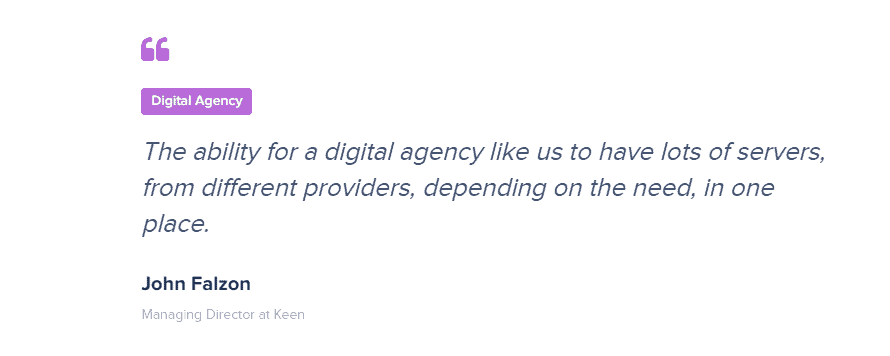
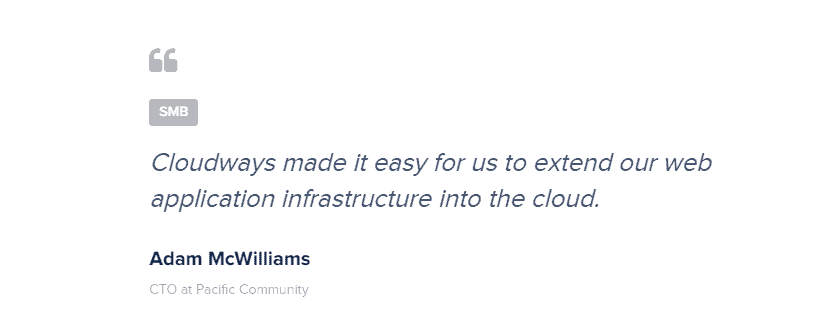
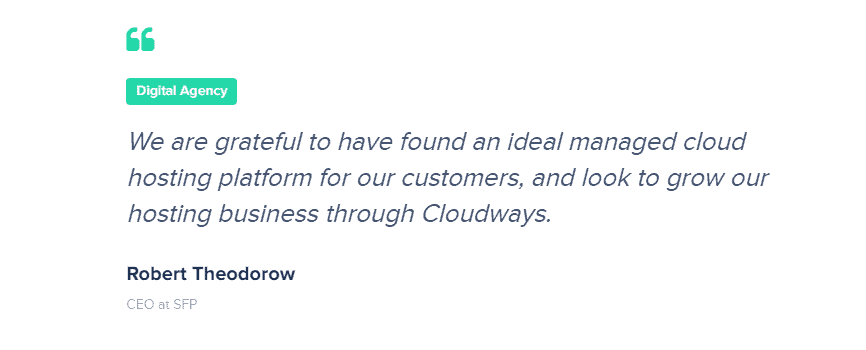
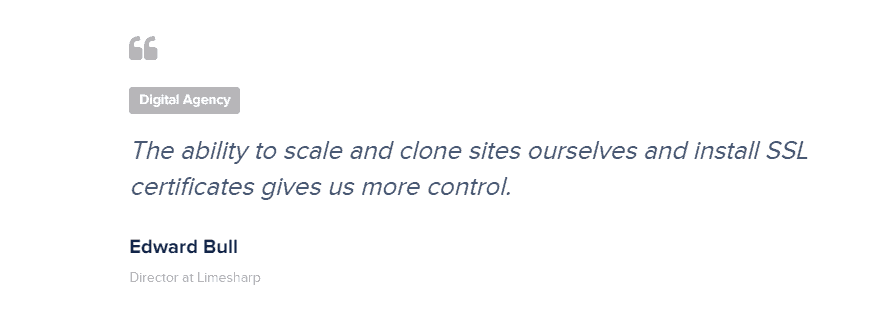
Differences - Cloud hosting vs Shared hosting.
Cloud hosting works on the technology where a physical server is broken down into multiple virtual machines, and then it connects to create a network that hosts a website. It gives the website dedicated bandwidth storage that helps your website handle a good amount of traffic and low downtime.
Types of hosting cloudways provided?
Cloudways offers you a wide range of cloud hosting like WordPress and PHP app hosting, including Drupal, Magento, Laravel, etc. Cloudways always delivers what you need, from hosting for WordPress to an eCommerce site, it renders all kinds of services.
8 Benefits of Using Cloudways
In this section of Cloudways hosting review will discuss what features cloudways hosting offers and the hosting pricing.
Additionally, I will drive you into the C-Pannel of the Cloudways and show you how it looks.
First things first, so let’s see why Cloudways is best for hosting.
1. Performance & Speed
As Cloudways hosting is a web-based server, the uptime you get is almost 99.99%. Additionally, the loading speed is around 300–500 milliseconds.
2. Multiple servers locations
Cloudways offers multiple server locations: Bangalore, Toronto, Frankfurt, Amsterdam, New York, Singapore, San Francisco.
So, no matter which country you are in, you can set up your location according to your target customers.
To do so, select the nearby location of your visitors and select the server location accordingly.
3. Ease of Access
Cloudways offers you an easy-to-access dashboard where you can set up the Server, like an SSL certificate, boat protection, Server backup with just a few clicks. Here are the setups that you can manage from your Cloudways C-panel.
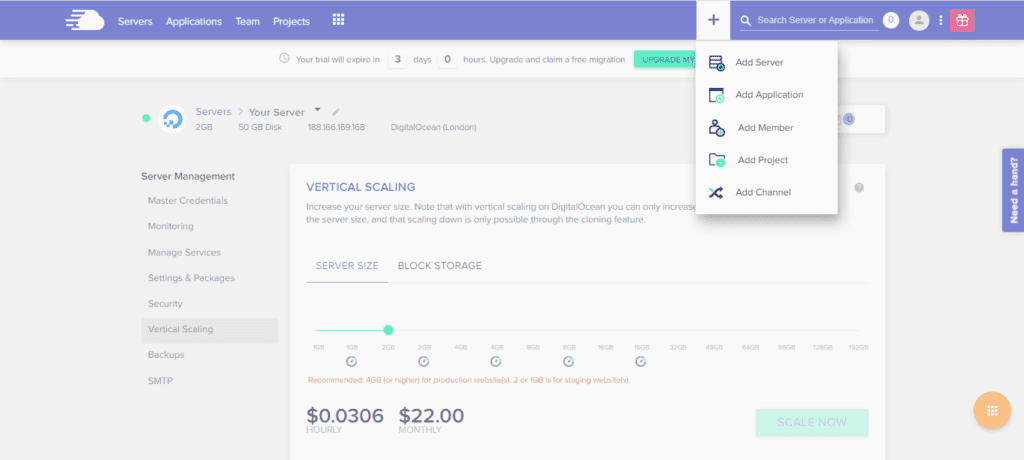
Master Credentials: As you can see in the above picture, it contains SFTP and SSH access details along with the Server’s IP address.
Monitoring: As the name suggests in this option, you can monitor the Server’s health factors like how much RAM is used, CPU, Disk, and Bandwidth usage. It indicates when an upgrade is needed.
Manage Services: This section manages services such as Apache, MySQL, PHP FPM, and Memcached. Moreover, you will get a Varnish option that you can use to purge your Server.
Settings & Packages: It Allows you to change the PHP settings, and if any upgraded PHP version is available, you can upgrade that.
Security: Manage security settings, allows you to list your IP and IP subnets for SSH/SFTP and MySQL connections.
Vertical Scaling: You can use the option to increase or decrease your Server’s size.
Backups: At last, the Backup section, as the name suggested, you can use for backup. You can also schedule the backup timings.
4. Unlimited SSL for Free
Yes, you read it right. Other hosting providers take additional charges for SSL certificates, Cloudways offers you a free SSL certificate. No matter how many sites you host on a single server, you can add free SSL certificates to each of your websites
5. Bot Protection
Cloudways offers you an in-build plugin of bot protection where you can block the unwanted crawlers from crawling your website.
The fun part is you don’t have to pay a single extra amount to buy the plugin, it’s absolutely free. No subscription or hidden charges are required.
6. Free Migration Tools
A free Migration tool is a Plugin for WordPress users who want to move their application’s data and database to your new cloud server.
Once again, it’s a free-to-use tool that you can use without paying any single penny.
7. CDN (Content Delivery Network)
A Content Delivery Network (CDN) is a network or a server that works as a mediator between the user and the content available on your server based on their geographic location.
So whenever a customer clicks on your website, a link CDN intervenes and helps to load your website faster and efficiently.
CDN is not free to use. However, you can get the service by paying $1 per 25GB, which is far better in comparison to a dedicated CDN service which charges $10.
8. 24/7 Super Fast customer support
Understandably, brands succeed when the customers are satisfied, and the Cloudways team does just that.
Cloudways offers 24*7 support, so if you need any help related to your server, you can initiate a chat and resolve the issue.
The minor drawback is that they don’t have any customer care number to call them. However, they do have a dedicated team of chat support.
Cloudways Alternatives
| Hosting Names | Site Includes | Storage | Bandwith | Price |
|---|---|---|---|---|
| Cloudways | Unlimited | 50 GB | 2 GB | $10/m |
| A2 Hosting | 1 | 50GB | Undisclosed | $ 12.99/m |
| Kinsta | 1 | 10 GB | Undisclosed | $30/m |
| WP Engine | 1 | 10 GB | Undisclosed | $ 13.88/m |
| Bluehost | Unlimited | Unlimited | 2GB | $13.95/Y ( No Monthly plans are available) |
Cloudways - Free WordPress hosting signup Process
Cloudways offers you an excellent option for server selection which includes Amazon Web Services, DigitalOcean, Google Cloud Platform, Linode, Stackpath, and Vultr.
As Cloudways offers a three-day free trial, you can take it up to try and test the hosting.
The best part is you don’t have to share your credit card details. You only have to fill in your name and email address, and you are good to go.
Step:1
As we mentioned earlier, Cloudways gives you a three-day free trial. We will give you a step-by-step guide to Installing Cloudways for WordPress. (Sign in now)
You will get the same interface as shown in the below screenshot 👇 and click on the Start free button.
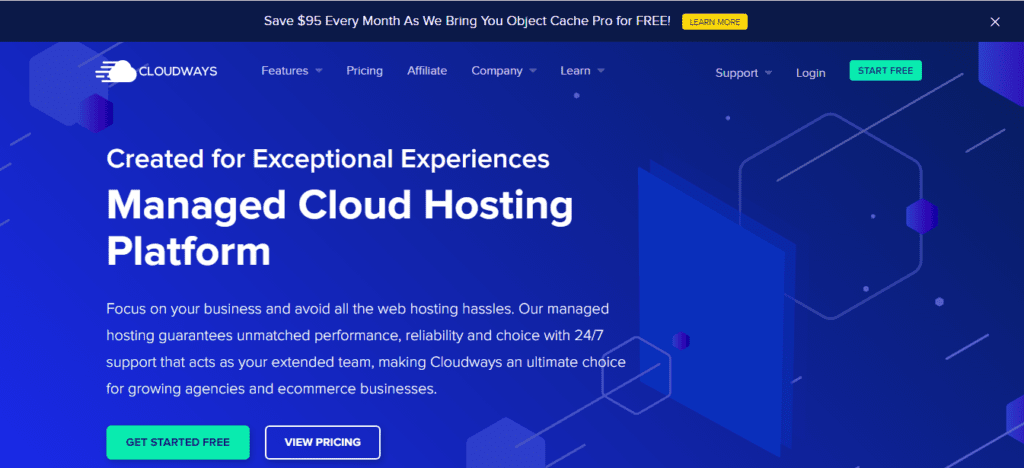
Step:2
Once you click on the Start free button as you are a first-time user, you will have to fill in a few details like your name, email id, and a password of your choice.
However, you can also Sign Up Using Linkedin, Github, and Google. Next, click on the Start Free button again.
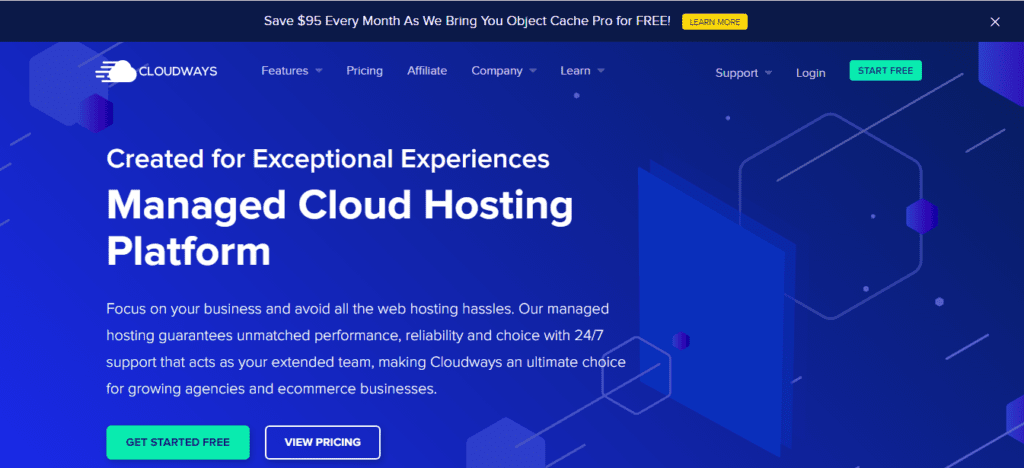
Step:3
Before moving on to the next step, you must verify your email id. To do so, click on the Verify Email id tab.
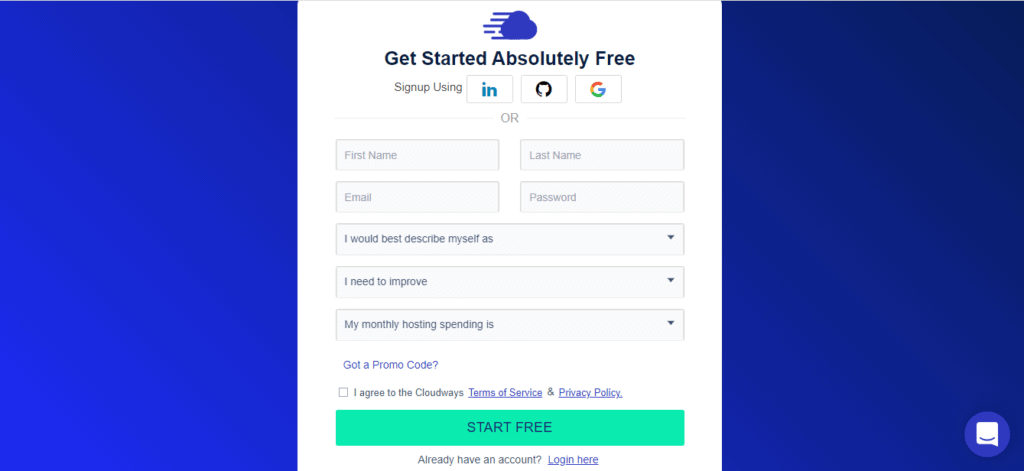
Step:4
Now, on the next page, you will be given an option to select the Application & Server details like the server you want to use, the service size you need, and the location.
The Price may vary from server to server and the server size you want. Once you are done, click “Launch Now.”
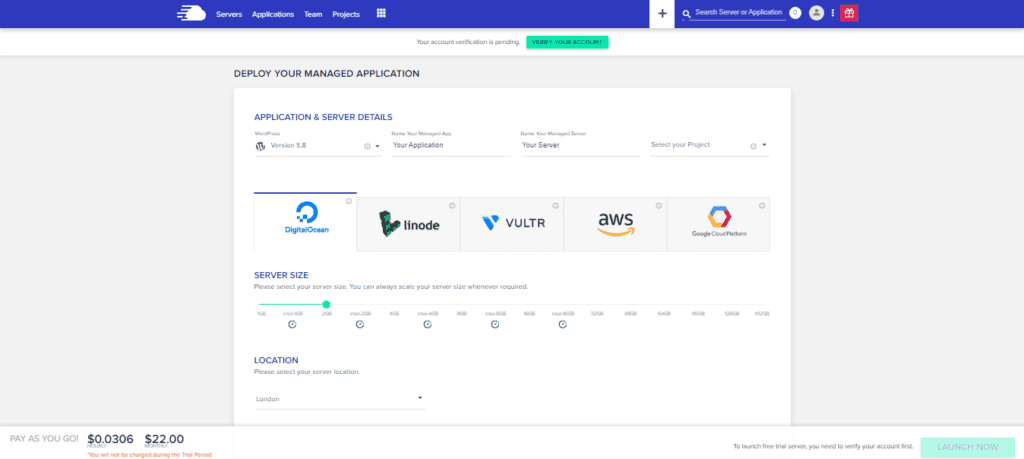
Pro tip: If you have just started your website, go for the basic plan, starting from $10.
For that, select the DigitalOcean server and the server size 1 GB, which is enough for a website with traffic of 10k – 20k per month.
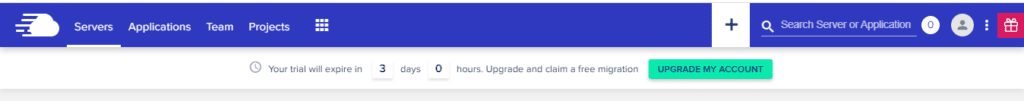
As you can see in the above image, the 3-day trial is activated. You can then provide your card details if you want to go ahead with the plan.
If you sign up with our affiliate link, you will get a Month’s Free subscription. However, it won’t cost you any extra charges.
Setting up the server might take about 5 – 7 minutes, and once it’s done, you can manage the things as per your needs and requirements.
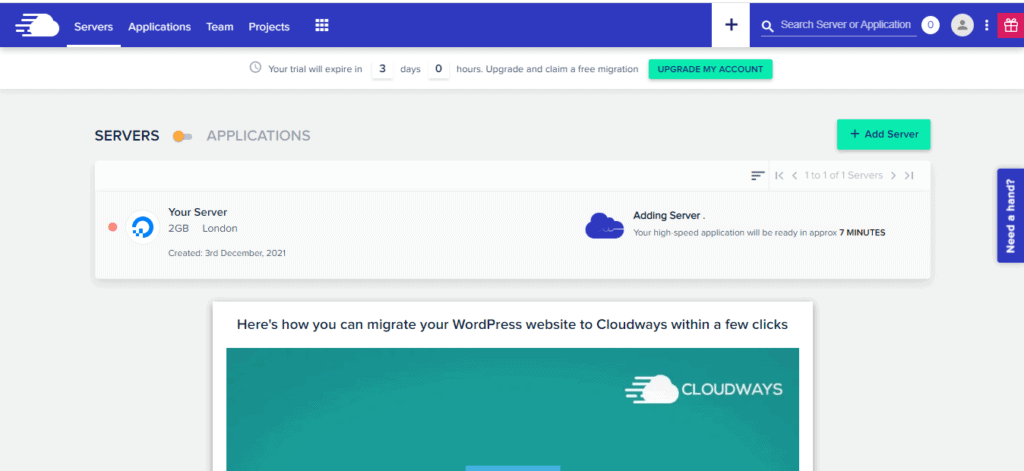
Once the signup process is completed, you have to do a cloudways DNS setup that helps you to connect your domain with the server.
Moreover, you will get a separate dashboard to perform all the setups as per your requirements.
Cloudways Pricing Review
Cloudways offers you monthly payment options that are pretty impressive, especially if you are a beginner and don’t want to spend too much.
Here is the Basic Price plan Cloudways is offering for their different servers.
DigitalOcean – The starting plan is from $10/month
Linode – Starts from $12/month
Vultr – Starts from$11/month
Amazon Web Services (AWS) – Starts from $34.91/month
Google Cloud Platform – Starting at $33.30/month
| Digital Ocean Basic Plan & Price | Digital Ocean Premium Plan & Price | ||||||
|---|---|---|---|---|---|---|---|
| RAM 1GB | RAM 2GB | RAM 4GB | RAM 8GB | RAM 1GB | RAM 2GB | RAM 4GB | RAM 8GB |
| Processor 1 Core | Processor 1 Core | Processor 2 Core | Processor 4 Core | Processor 1 Core | Processor 1 Core | Processor 2 Core | Processor 4 Core |
| Storage 25GB | Storage 50GB | Storage 80GB | Storage 160GB | Storage 25GB | Storage 50GB | Storage 80GB | Storage 160GB |
| Bandwidth 1TB | Bandwidth 2TB | Bandwidth 4TB | Bandwidth 5TB | Bandwidth 1TB | Bandwidth 2TB | Bandwidth 4TB | Bandwidth 5TB |
| $10/m | $22/m | $42/m | $80/m | $12/m | $26/m | $50/m | $96/m |
| Linode Plans & Price | |||
|---|---|---|---|
| RAM 1GB | RAM 2GB | RAM 4GB | RAM 8GB |
| Processor 1 Core | Processor 1 Core | Processor 2 Core | Processor 4 Core |
| Storage 25GB | Storage 50GB | Storage 80GB | Storage 160GB |
| Bandwidth 1TB | Bandwidth 2TB | Bandwidth 4TB | Bandwidth 5TB |
| $12/m | $24/m | $50/m | $90/m |
| Vultr Plans & Price | |||
|---|---|---|---|
| RAM 1GB | RAM 2GB | RAM 4GB | RAM 8GB |
| Processor 1 Core | Processor 1 Core | Processor 2 Core | Processor 3 Core |
| Storage 32GB | Storage 64GB | Storage 128GB | Storage 256GB |
| Bandwidth 1TB | Bandwidth 2TB | Bandwidth 3TB | Bandwidth 4TB |
| $13/m | $26/m | $50/m | $100/m |
| AWS Plans & Price | |||
|---|---|---|---|
| RAM 2GB | RAM 4GB | RAM 8GB | RAM 16GB |
| vCPU 2 | vCPU 2 | vCPU 2 | vCPU 4 |
| Storage 20GB | Storage 20GB | Storage 20GB | Storage 20GB |
| Bandwidth 2GB | Bandwidth 2GB | Bandwidth 2GB | Bandwidth 2GB |
| $36.51/m | $86.77/m | $176.26/m | $274.33/m |
| Google Cloud Plans & Price | |||
|---|---|---|---|
| RAM 1.70GB | RAM 3.75GB | RAM 7.5GB | RAM 15GB |
| vCPU 1 | vCPU 1 | vCPU 2 | vCPU 4 |
| Storage 20GB | Storage 20GB | Storage 20GB | Storage 20GB |
| Bandwidth 2GB | Bandwidth 2GB | Bandwidth 2GB | Bandwidth 2GB |
| $33.18/m | $73.50/m | $138.52/m | $225.93/m |
Special offers for our Readers:
We are continuously working for our valuable readers and try to help our readers by contributing valuable information.
We have collaborated with Cloudways hosting and have come up with an exciting offer for our readers.
You can use the promo code “RAVIVARMA20” to claim the offer, and on every purchase, you will get an Instant discount of 20%.
FAQs
Yes absolutely, Cloudways offers you a reliable hosting platform that has multiple variants of plans to choose from. Whether you are starting a new website or looking to scale up your business, Cloudways has all types of price ranges.
If you are looking for the cheapest Cloudways platform, then Digital ocean’s Basic Plan is the perfect hosting plan to go with. The plan Starts at $10/mo and offers 1 GB RAM, 1 Core Processor, 25GB Storage & 1TB Bandwidth.
Yes, if you want to migrate the website, you can do it for free and to do so, you will have to contact their customer support team.
It’s not free. However, you can use this feature by paying just $1/mo, which is far more reasonable than the other CDN platform.
Yes, and the reason is their UI. Their UI is easy to understand, and you don’t have to struggle to search for the options. Additionally, they offer 24/7 chat support, so if you need any help, you can directly contact the support team for your query.
It depends on your needs. However, if you are a beginner, we would recommend going with Digital ocean. They offer you a budget-friendly price for a server that includes unlimited free SSL, and you can run multiple websites with low volume traffic.
Yes, Cloudways offers you free SSL for all of your hosting websites.
Cloudways Review Conclusion
I have been using Cloudways hosting for quite some time now. We have tried and used Cloudways for one of our websites. We still get quality services and performance to date.
I have never faced any downtime in the past 3 years, and whenever we needed customer support, the Cloudways team was readily available to clear our queries.
I would recommend you try out the 3-day trial version, and we’re surely expecting a positive response.
Lastly, I hope that our detailed cloudways WordPress review has offered some kind of assistance to you.
If you have any queries related to Cloudways hosting, you can ask us in the comments section. I would be more than happy to revert back.
Support us
We really hope this review helped you get a good idea regarding the Cloudways deal. It costs us time and effort to come up with long, detailed, unbiased reviews.
Yes, the review is unbiased, and we don’t accept any money from the tool owners to write reviews. We document our views on the tool and provide suggestions, of course, after trying out the tool ourselves.
Since we don’t accept money from tool owners or LTD platforms for writing reviews, we need your support in generating revenue for the well-being of this website.
If you purchase the tool with our affiliate links, we are going to get a small commission from your purchase, and you will not be charged anything more than you deserve to pay.
We would be more than delighted to have your support and do come back for more reviews about all the latest tools and Software.
Remember the name – ltddeals.in – You will come back here to read more reviews from us.
