Canva App Review 2022 - Canva Pro Vs Free
5 Mins read | Updated on Dec 20th, 2021.
What is Canva app, and how does it help you grow your business? If you have the same question, you came to the right place to discuss everything in this detailed Canva review.
We discuss the Canva software, how it helps you scale up your business, the features, pricing and its pros and cons.
So let’s start.
A detailed canva app Review
What is Canva App?
Canva is an online graphic designing tool that helps you create visual content. Canva app allows you to create a social media post, Banner for your Ads, YouTube thumbnail, Resume, Logo, Book cover and many more.
Moreover, Canva is available on Playstore and iOS devices, so you can also use it on your phone, no matter which platform you are using.
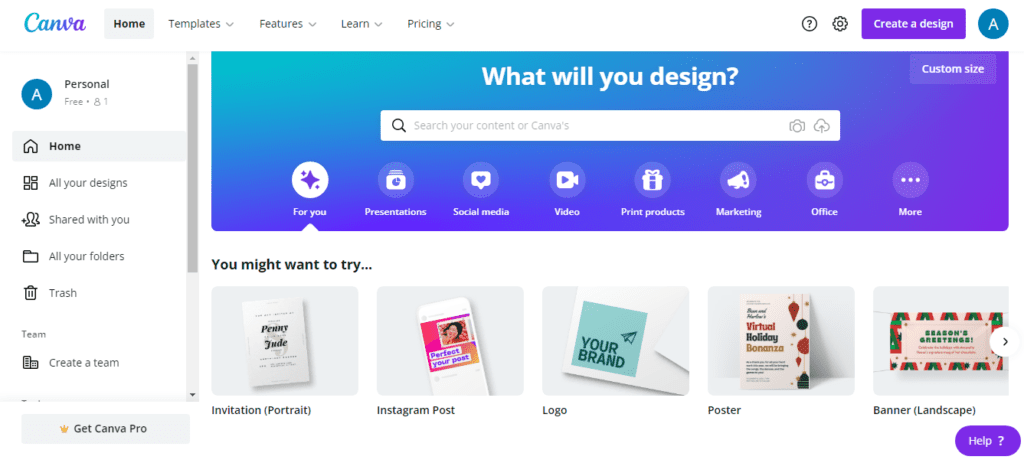
Canva App Review 2022
You all might hear one quote, ” A picture can speak a thousand words,” but Is it correct?
The answer is Yes, and if you are on Social media platforms like Instagram, Facebook and Twitter, you might observe that the Video and images are considerably engaging than text.
The Canva app allows you to do the same, and that is with minimal effort. In this in-detailed Canva App review, I will help you with all the Canva app’s features.
How Canva works and how Canva helps you to grow your business. So without further delay, let’s start.
Canva App Review
If you are a Graphic designer, a blogger, a social media marketer, an agency working for multiple clients, or a student, the Canva app is always one of the best choices is to go with.
It not only helps you to create eye-catching designs but also offers you numerous features that help you to grow your business. So let me explain to you more about the Canva App.
Customer Reviews
Here are the views that other people are saying about Canva. I have attached some of the screenshots of the customers.
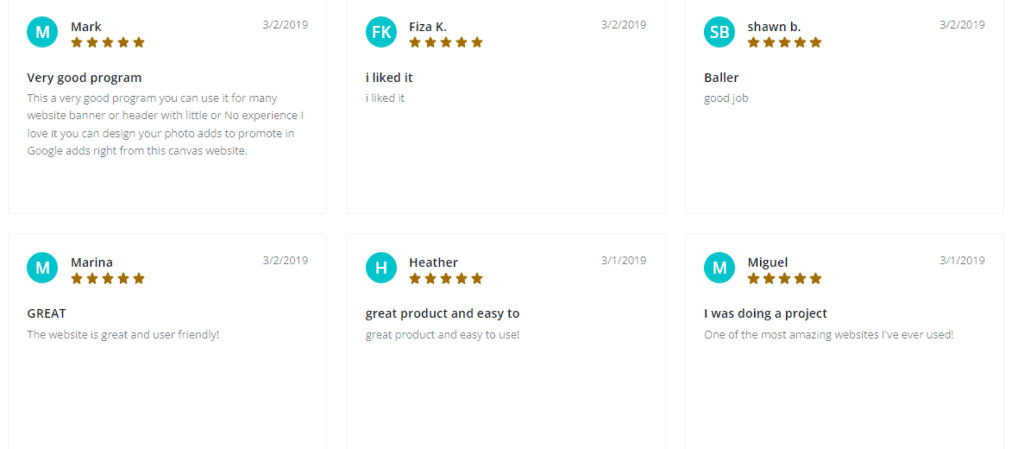
Canva Alternatives (Canva Vs Pick Monkey Vs PS)
| Options | Canva | Pick Monkey | PS |
|---|---|---|---|
| Stock Images | 100+ million | Not at all | Not available |
| Image Formate | Supports all formate | JPG or PNG or PDF | JPG or PNG or PDF |
| Animation | Yes | No | No |
| Upload custom font | Available | Not available | Available |
| Create Pdf | Yes | option not available | Available |
| Ease of use | Simple Drag & Drop | Need basics | Need basic knowledge of editing |
| Plans | Free + Paid | Free + Paid | 7 Day Trial + Paid |
Features of Canva
Here are the features of canva
Super easy to use
Canva is a drag and drops tool to create stunning graphics by dragging and dropping a few blocks. You don’t need any photo editing skills to create a graphic design.
Pre-designed Templates
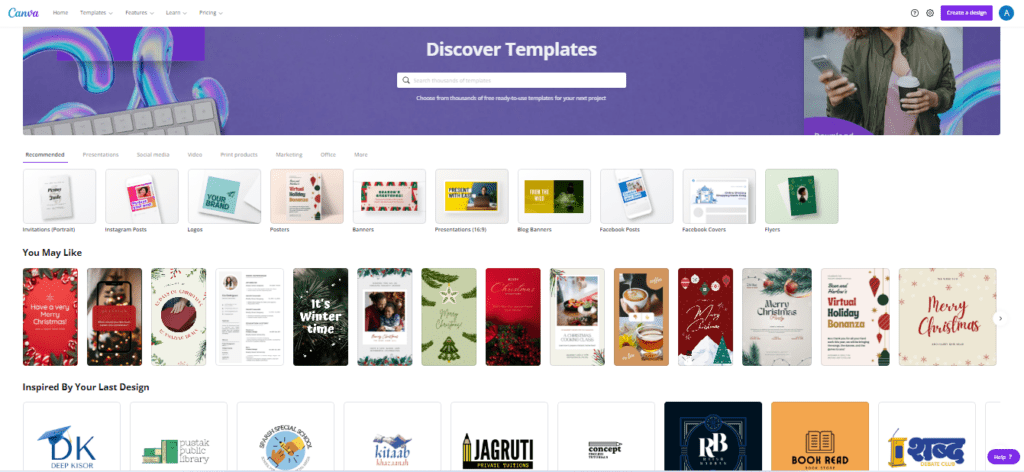
Canva has around 610,000+ Designed Templet that you can use to create your design. So you don’t have to start your design from scratch.
Canva offers you all types of template categories like Social Media, Personal, Business, Education, Marketing and Trending, so you don’t have to invest your time to search for any particular template.
To create any design, drag and drop the pre-made template as per your need and customise it. That is all you have to do. It’s easy to use and save lots of time.
Stock Free Images
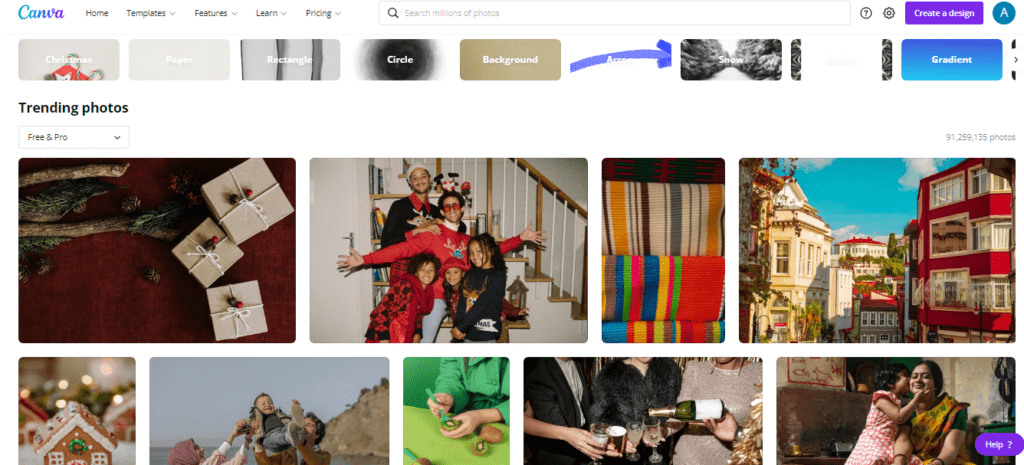
Canva offers you to choose from 100+ millions of stock free images, elements, and stickers that you can use to design your content. Most of the Images are free to use, and some need a subscription.
However, if you don’t want to subscribe, you can buy the image, which cost you around $1 /image. Isn’t it cool?
Additionally, if you want to use your own clicked image, upload that and edit as per your need.
10,000+ Icons
Canva offers you 10,000+ Icons to choose from, where you can select any of the icons and create anything you want. It might be the meme, Infographics, or to create engaging social media posts.
Folder
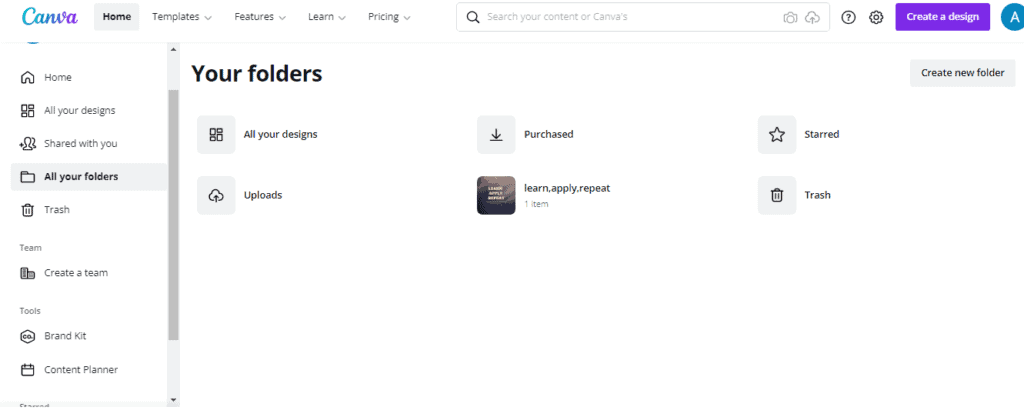
The option helps you keep all your files in the same place in a different folder. So if you are working on various projects, you can create the folders accordingly.
Content Planner
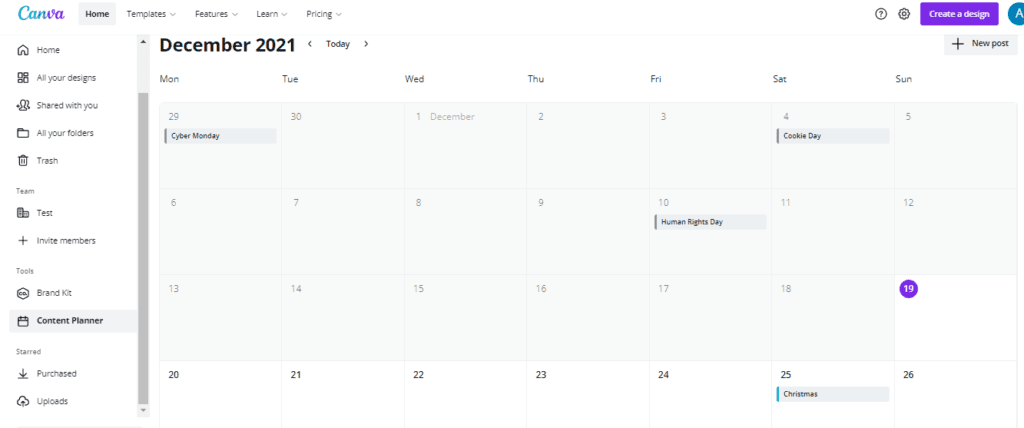
Canva recently added this feature. Moreover, this feature is only available in Canva Pro. Content Planner allows you to plan, design, and schedule your posts.
So once you create your designs, you can effortlessly schedule them in the content planner section.
Brand Kit
The Feature is only available in the Pro version of Canva, where you can save your colour and fonts that save your time and save your effort of searching the same colours and fonts multiple times.
Budget-Friendly
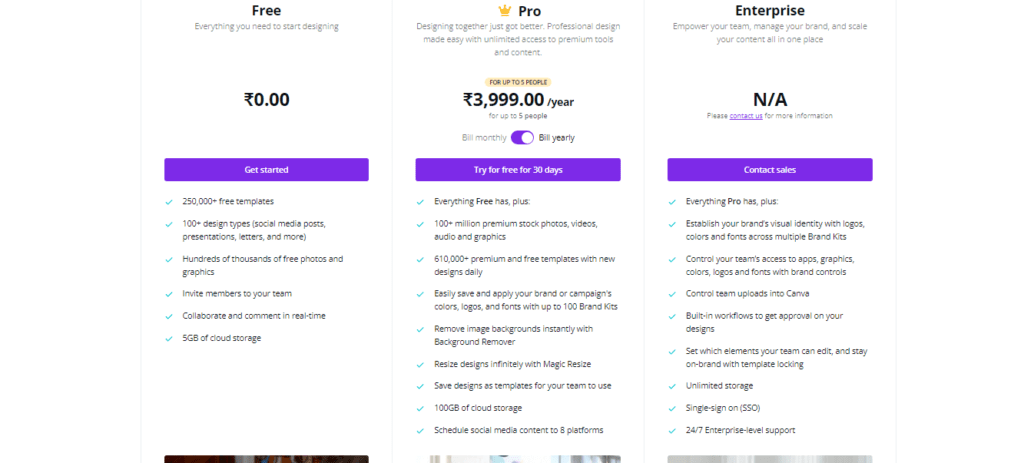
Canva offers you a fee and a Pro version, so if you want to use only the free version, you can use it for a lifetime, and if you’re going to upgrade to Pro, you can shift that as well.
Moreover, the best part of Canva is that it offers you 30 days of a free trial. So if you want to explore Canva, you can signup for free and use it for 30 days. If you feel it is worth your money, then pay.
Start your Free Plan now
Print with Canva
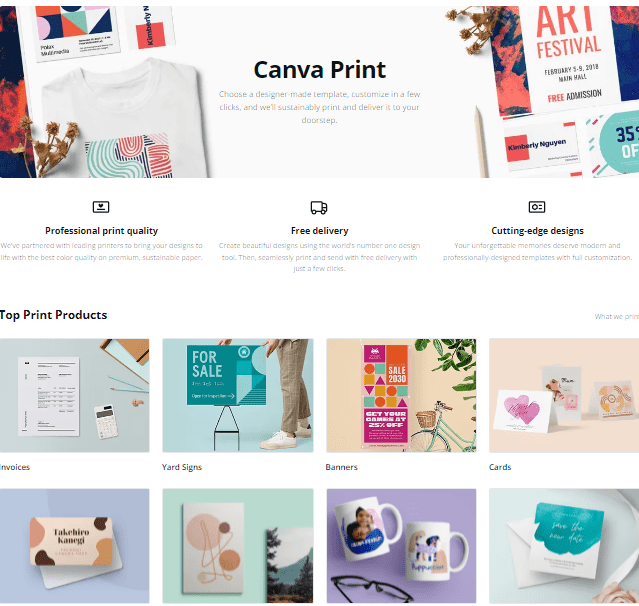
Canva Print allows you to print a custom design of your choice. You only have to design what you need, or you can also use the pre-made template of Canva to design, and once it completes, they will deliver the product to your doorstep.
Learn with Canva
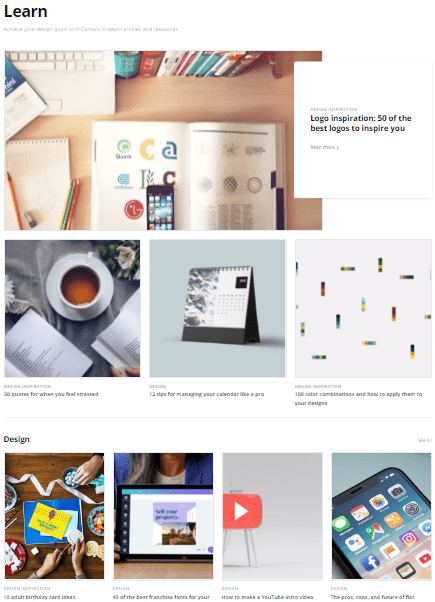
Canva has a separate section where you can learn how to design an eyecatching design.
Canva Pro Vs Canva Free
Template & Design
As I said earlier, Canva offers you around 10,000+ Templets to choose from, of which some are free, and some are paid.
So if you go with the Free plan, you will get a limited designed Template to use. However, in the paid version, you get full access.
Moreover, options like selecting your font and colour options are enabled in the paid version, but you will not do that with the free version.
In the Paid version, you will also get the option of exporting your design and converting them as animation, but that option is not available with the free version.
Stock Free Images
The Templet & Design free version offers you a few stock free images, and the others are paid. Either you have to pay for the single image that costs you around $ 1 or take the subscription.
Image editing feature
The Paid version offers you the option to use a transparent image. However, you will get a white background on the image in the Free version.
In the Paid version, you will get a one-click option to resize your design as per your need. However Free version has no such options.
Additionally, you will get the option of compressing the image’s file size in the Paid version, which is not available in the free version.
Storage
The free plan comes with no storage option. However, the paid program offers you 100 GB of cloud storage with an unlimited folder.
Support
Canva Pro features 24/7 support where you can take help from the experts if you aFeatureng any issue. However, the free plan not includes this feature.
You can start your free trial now
Some Hidden Features of Canva
⇒ Canva offers you the option to record its screen. Once done, either download them or share via a link.
⇒ You can add background music to create Youtube shorts or Instagram reels.
⇒ Share your design directly to your social media account or emails.
⇒ You can Add the QR codes with your design.
Compatability
Canva is compatible with all devices, so no matter you are using a Windows Pc, A Macbook, Android Smartphone or an iOS device, you can access Canva with all of them.
Canva Prices
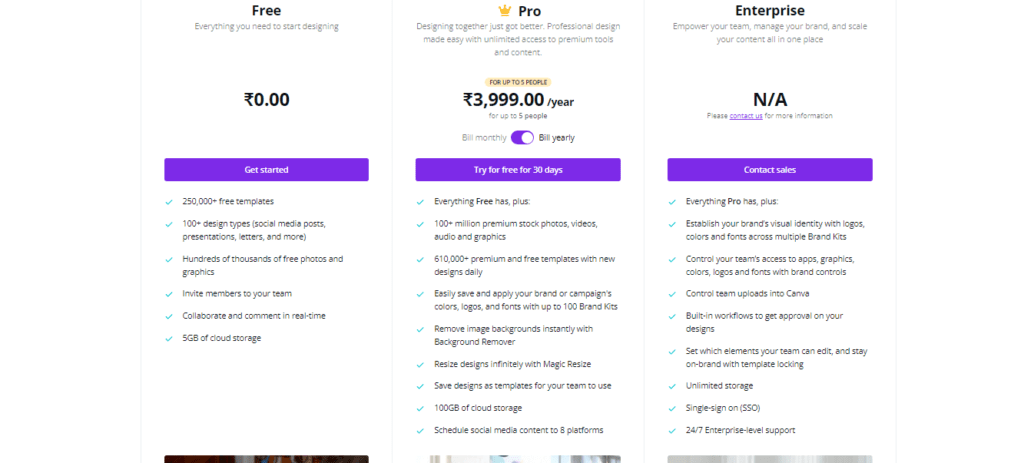
FAQ’s about Canva
Canva is an online graphic designing tool used for creating visual designs, Blog posts, banners, Invitation (Portrait), logos, Posters, Social media posts, Business cards, videos, stories and many more.
Yes, Canva is safe to use. Canva has there dedicated team to monitor the security breach.
Yes, Canva has both Free and paid services, so if you are completely new and want to explore it before paying, they offer you a 30-day free trial where you can explore things and check if it is worth buying.
Absolutely yes, Canva offers you a lot of things under one umbrella with a pocket-friendly budget. So you don’t have to pay separately for image editing software or video editing software.
Yes, Canva offers you lifetime free access with limited features and options. However, if you want to use all the features, you can switch to Canva Pro.
No, However, it helps you to resize the image.
Yes, Can be accessed with the laptop.
Yes, in 2019, Canva introduced the video editing feature.
Support us
We really hope this review helped you get a very good idea regarding this deal. It costs us time and efforts to come up with such a long detailed unbiased review.
yes, the review is unbiased and we don’t accept any money from tool owners to write reviews. we just document our views of the tools and provide suggestions.
Since we don’t accept money from tool owners or LTD platforms for writing reviews, we need your support in generating revunue for self sustaining this website.
If you can click on the links on this site and purchase the tool with our affiliate links, we are going to a small comission on your purchase and you will not be charged anything more.
We hope you would love to support us and use our links for your purchase.
Remember the name – ltddeals.in – You are going to come back here to read more reviews from us.
